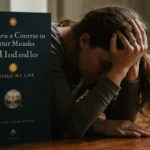Table of Contents
Janitor AI has become a popular platform for creating customized AI chatbots. Whether you’re a small business owner, a writer, or simply curious about AI, this guide will walk you through the entire process of setting up, personalizing, and enhancing your chatbots using Janitor AI.
What Makes Janitor AI Stand Out?
Janitor AI sets itself apart by offering a character-driven experience that allows you to create chatbots with unique personalities and appearances. Unlike traditional chatbots, Janitor AI focuses on crafting fictional characters for interactive conversations. Whether you’re creating a customer service bot, a story character, or a virtual assistant, Janitor AI provides the tools to bring these characters to life.
Key Features:
- Character Personalization: Design characters with detailed traits, appearances, and backstories.
- Intuitive Design: The user-friendly interface makes it accessible to both beginners and experienced developers.
Janitor AI quickly gained traction after its launch by Jan Zoltkowski in June 2023, reaching over one million users in its first week. This success was driven by its inclusive and engaging environment, appealing to a broad range of users, including 70% women.
Getting Started with Janitor AI

Creating a personalized chatbot with Janitor AI is straightforward. Here’s how you can get started:
- Sign Up: Register for an account using your email, Google, or Discord account. New users are offered a free trial, allowing you to explore the platform’s features.
- Profile Setup: Add a username and upload a profile picture to start personalizing your experience.
For example, Sarah, a small business owner, set up her customer service bot on Janitor AI and was interacting with her first chatbot within minutes.
Crafting Your First AI Character
Creating a chatbot on Janitor AI is like bringing a character to life. Follow these steps to craft your first bot:
- Choose Character Basics: Name, appearance, and personality traits are essential. These choices define how your bot interacts with users.
- Upload a Custom Avatar: Make your chatbot visually appealing by uploading an image—whether it’s a friendly robot or a fantasy hero.
For instance, Tom, a writer, designed a pirate character named Captain Blaze, complete with a gruff voice and adventurous backstory. He used this character to brainstorm novel ideas. Click Here: Tech Trends PBoxComputers: Innovations Reshaping the Future 2025
Personalizing Personality and Style
Janitor AI offers deep customization for chatbot personalities. Set how your bot speaks, thinks, and reacts to different scenarios:
- Personality Traits: Choose characteristics like “witty,” “shy,” or “confident” to influence the bot’s behavior.
- Conversation Style: Write an introductory message to set the tone, such as a friendly greeting or a dramatic opening.
An example: A teacher designed a “Wise Scholar” bot to answer students’ questions, providing clear and patient responses, making learning fun.
Exploring Language Model Options
Janitor AI provides access to multiple large language models (LLMs), allowing users to pick the right one based on their needs:
- JanitorLLM Beta: This is a free-to-use option perfect for casual users who don’t need advanced features.
- Premium Models (OpenAI GPT-4): For $5.00 per 1M tokens (input), and $15.00 per 1M tokens (output), users can access advanced performance, perfect for more demanding tasks.
For example, a game developer integrated GPT-4 to create a chatbot capable of engaging in complex dialogue, enriching the gaming experience.
Setting Up API Integrations

For developers and advanced users, Janitor AI provides the option to integrate APIs for more custom functionality:
- OpenAI API: You can integrate OpenAI’s models such as GPT-3.5-turbo and GPT-4 for advanced performance.
- KoboldAI Option: Rent a GPT for just $0.2/hour, a cost-effective solution for small projects.
A boutique store owner used the OpenAI API to integrate multilingual support for customer service, reducing response time by 70%.
Enhancing Business Efficiency with Janitor AI
Janitor AI isn’t just for creative projects; it’s a powerful tool for businesses:
- Customer Support: Automate answers to frequently asked questions, saving time for your team.
- Data Processing: Use Janitor AI to clean and format data, reducing hours of manual work.
For example, a small e-commerce store used Janitor AI to automate customer support, boosting customer satisfaction and reducing workload. Get More Info: Unlock Digital Growth in the U.S. with Seo Experts At Garage2global: Proven Strategies for 2025
Mastering Advanced Features
Janitor AI provides several advanced tools for users who want to push their chatbots further:
- Immersive Mode: Enable your chatbot to respond empathetically, using expressive language models to create natural conversations.
- Custom Scenarios: Build specific settings for your chatbots, such as a sci-fi world or a cozy café, to match the theme of your interactions.
For instance, a fiction writer created a detective bot set in the 1920s, using immersive mode to produce compelling dialogues for a murder mystery.
Sharing and Exploring Community Creations
With over 35,000 unique characters created by users, Janitor AI offers a thriving community of creators:
- Browse Categories: Explore bots by tags like “Anime,” “Game,” or “Trending.”
- Share Your Creations: Upload your bot to the community library for others to interact with.
A user discovered a Space Explorer bot and joined a role-playing session with the community, sparking creativity and fun.
Tips for Safe and Effective Use
To ensure the best experience with Janitor AI, follow these safety tips:
- Secure API Keys: Keep your API keys safe and don’t share personal details.
- Check Server Status: If the platform experiences downtime, check Janitor AI’s official Twitter for updates.
A user regularly updated their API settings, ensuring uninterrupted access to their chatbot.
Troubleshooting Common Issues

If you encounter issues such as server downtime or API errors, here are some quick fixes:
- Check API Connections: Ensure your API settings are correct.
- Community Support: Join the Janitor AI Discord to get help from the community or experts.
A developer resolved a connectivity issue with their chatbot by following Discord troubleshooting tips and got their bot back online.
Future Prospects for Janitor AI
Janitor AI continues to innovate with exciting updates like the development of its own Large Language Model (LLM). Future improvements will focus on enhanced decision-making algorithms and energy-efficient features.
Final Thoughts
Janitor AI is a powerful, versatile platform for creating and customizing AI chatbots. Whether you’re building a customer service bot, a character for a story, or a business assistant, Janitor AI provides the tools you need to bring your ideas to life. Start exploring Janitor AI today and see how it can help you create unique, personalized chatbots that enhance creativity and efficiency.
FAQs
What is Janitor AI?
Janitor AI is a platform that allows users to create and customize AI chatbots with unique personalities and appearances for various applications, from business to entertainment.
How do I create a chatbot on Janitor AI?
To create a chatbot, sign up, choose “Create a Character,” customize the bot’s name, appearance, and personality, and upload a custom avatar for a personalized experience.
Is Janitor AI free to use?
Janitor AI offers a free trial to get started, allowing you to test the features. You can also access a free language model, with premium options available for more advanced needs.
Can I integrate APIs into my chatbot?
Yes, Janitor AI supports API integrations. You can use external models like OpenAI’s GPT-3.5 or GPT-4 for enhanced features, or rent models like KoboldAI for cost-effective processing.
What are the advanced features of Janitor AI?
Janitor AI provides features like Immersive Mode, custom scenarios, and deep personality customization to create more engaging and natural conversations with your chatbot.